The keyboard shortcuts will work not only with Ubuntu 11.10 but also with other Linux distributions running Gnome3. I’ve already covered a post about unity keyboard shortcuts in Ubuntu 11.10, but this will focus on Gnome Shell (although some shortcuts may be common for both).
Top 10 most useful Keyboard shortcuts for Gnome Shell
- Alt+Tab : Pop Up Application Switcher
- Alt+Shift+Tab : Similar to above but in reverse order
- Alt+F2 : Pop up command dialog, typically helpful for launching apps
- Alt+F2 then type ‘r‘ and hit Enter to reload Gnome Shell Theme
- Alt+F1 or System Key (Windows Key) : overview of desktop (same when you slide the mouse to top left corner (Hot Corner))
- Ctrl+Alt+Tab : Pop up Accessibility switcher
- Ctrl+Shift+Alt+R : Start and end screencast recording
- Ctrl+Alt+Up/Down Arrow key : Used to switch between workspaces
- Ctrl+Alt+Shift+Up/Down Arrow key : Moves the current window to a different workspace
- Ctrl+Enter : Launch a shell command in new Terminal window
How to add a custom Keyboard Shortcut ?
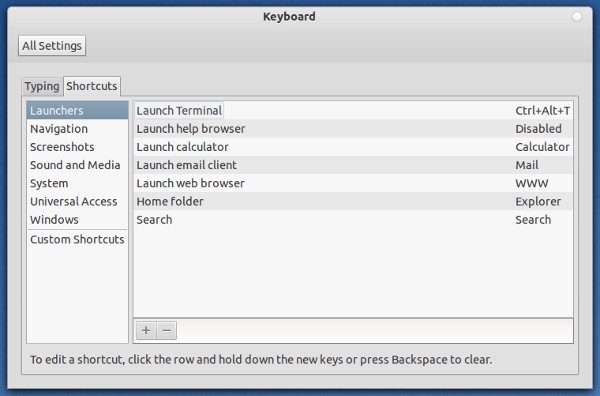
Go to System Settings -> Keyboard -> Shortcuts to view the existing shortcuts or to add one or edit the existing one as you want.




No comments:
Post a Comment