Now lets come to our main objective of this post, which is – ” to provide you the windows 7 theme for Linux Mint 10/9 which have GNOME as their desktop”. The structure of the Linux based os is very modular so the theme components can be manipulated without any problem at all.
Here is one snapshot of windows 7 theme on Linux Mint (GNOME version 2.x) –
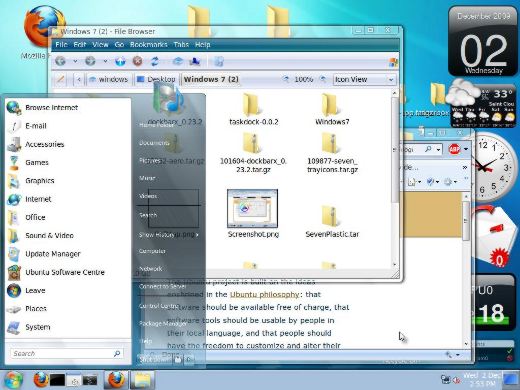
Download windows 7 theme for Linux Mint
Get the compress format of the above theme from its official website – download windows 7 theme for Linux Mint.How to install windows 7 theme on Linux Mint
#1 : Download the .tar.gz file.#2 : Right click on the desktop; then move to change theme -> Themes.
#3 : Now drag the theme_file_name.tar.gz and drop it to the windows.
#4 : That’s All ..then a message will be displayed – like New Theme has installed. Sleect the theme you want to use.
NOTE : You can also install themes manually, by copying and extracting the files(.tar.gz) content to the themes(usr/shares/themes) directory, but it is not recommended for beginners; you should use this(manual) method only when ‘drag and drop’ method doesn’t work.




No comments:
Post a Comment