I’ve tried a lot of cool and beautiful themes in Ubuntu 11.10 but here is the list of my favorite Top 10 – cool and best gnome shell themes, that you may want to try. All are good looking, Fun and Amazingly great artworks.
Best Gnome Shell Themes
1. Zukitwo
currently, It’s my most favorite Gnome Shell theme on Ubuntu 11.10 (Oneiric Ocelot, I’m using beta version, stable will be out within few days). It looks great! The theme is available not only as Gnome Shell Theme but also as GTK 3 theme and GTK 2 theme, so even if you are not using Gnome shell or Ubuntu, you can try it in older version of Ubuntu. The theme has been updated frequently and the bugs has been fixed actively to work seamlessly.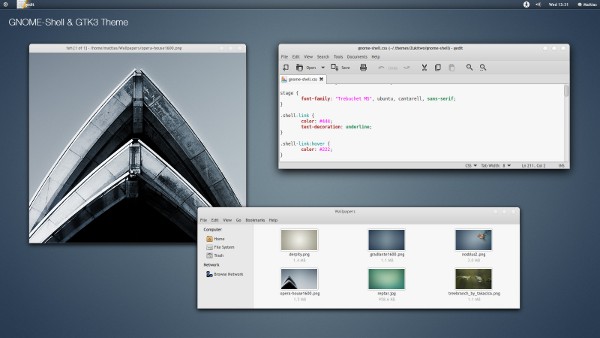
2. Atolm
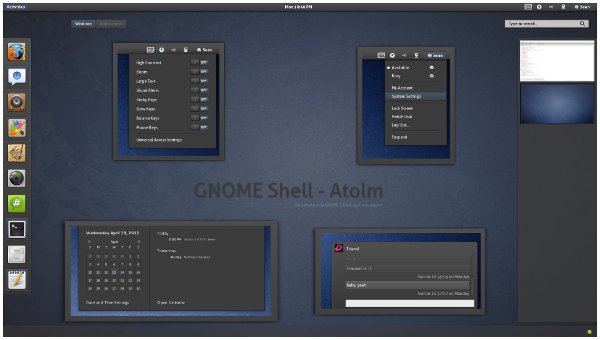
3. Slave
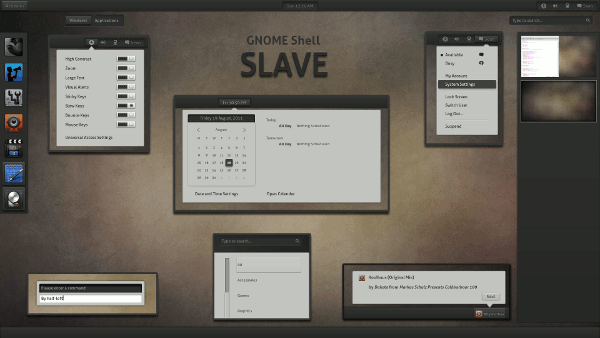
4. Nord
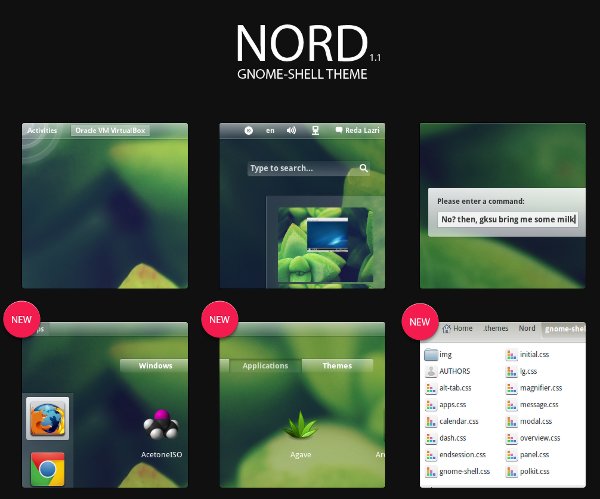
5. Metal X

6. Elementary Viper Luna
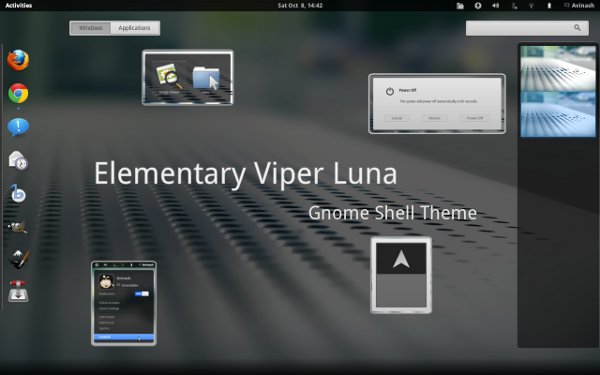
7. Capazul

8. Orta
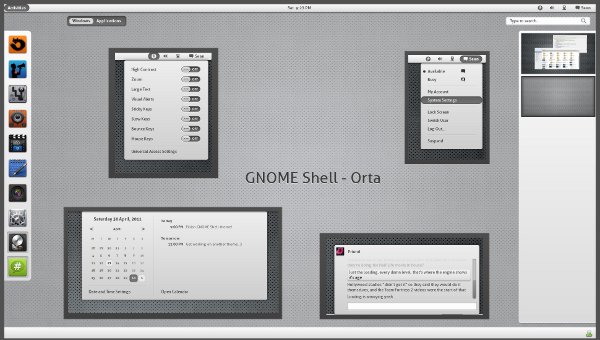
9. Adwaita White
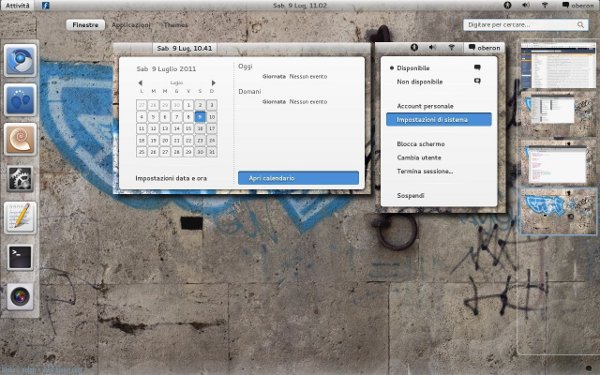
10. MinimaZero
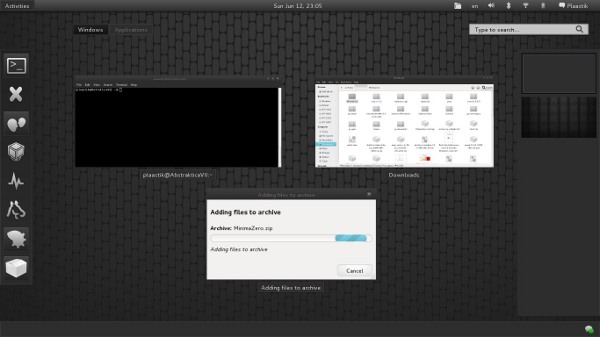
How to install Gnome Shell Themes in Ubuntu 11.10 (Oneiric Ocelot) ?
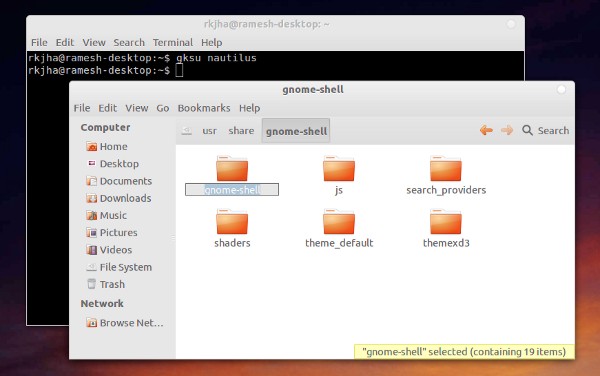
You can install it either manually (lets go with it) or using ‘gnome shell extension’. First, extract the theme packages and copy the gnome-shell directory to the usr/share/gnome-shell directory. Then rename the ‘theme’ directory to something else – e.g theme_default. Now, rename the gnome-shell directory (you’ve copied) to theme. You’re done. Simply Reload the Gnome Shell Theme either by – press ALT+F2 then type r and hit enter or logging out from the current session will also reload the theme when you will be back.




No comments:
Post a Comment