Although, Cinnamon is based on Gnome Shell, it’s easy to use and most importantly, it follows the conventional Desktop layout. So you can feel efficient with cinnamon in no time. It also has some nice suite of tools such as Cinnamon Settings that makes customization a lot easier for beginner users. Workspace management in Cinnamon is really great, with the nice expo effect.

For Ubuntu 12.04 Users, there are lot of desktop environment they can try but Cinnamon is probably the best option (at least for me, I love Cinnamon), even if you like Unity or Gnome Shell or KDE, you must give Cinnamon a try – just for fun
Installing Cinnamon Desktop Environment in Ubuntu 12.04/11.10
Cinnamon 1.4 is the latest stable version available for Ubuntu 12.04, so first add the PPA, then update the repository and install it. Just open a terminal and execute the command(s) -sudo add-apt-repository ppa:gwendal-lebihan-dev/cinnamon-stable sudo apt-get update sudo apt-get install cinnamonExpo View of Workspace (Ctrl+Alt+Up or move the mouse to hot corner(top-left))
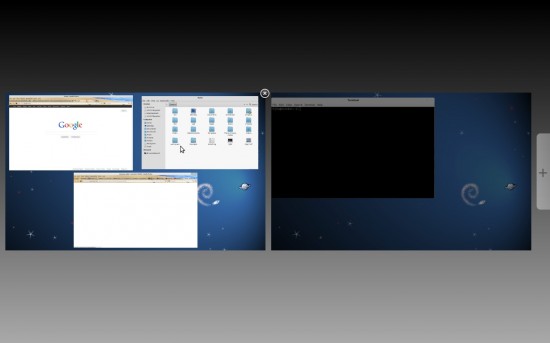
Cinnamon Desktop : with fully customizable panels/applets

Have Fun with the Cool Desktop
source : http://blog.sudobits.com/2012/07/25/how-to-install-cinnamon-desktop-on-ubuntu-12-04/




No comments:
Post a Comment